Publisher's description
CAD Import .NET is a library for smart CAD developing in Microsoft Visual Studio. It contains managed code only and displays drawings with GDI+ methods. CAD Import .NET is a powerful tool for integration of CAD into DBMS, drawings analysis, vector graphics processing and monitoring systems development. The library provides wide capabilities for cost calculation for the necessary equipment by its drawings.
Supported formats:
- AutoCAD DWG, DXF
- Hewlett-Packard: HPGL, HGL, HG, PRN, SPL
- Windows metafile: EMF, WMF
- All popular raster drawings, such as TIFF, BMP, JPG and GIF
- Computer Graphics Metafile: CGM
- Gerber file format: GBR
Drawing segments processing:
- Copying segments of drawings to the clipboard in raster (BMP) and vector (EMF) formats
- Printing segments of drawings
- Saving segments as separate files (DXF, PDF, BMP, etc)
Drawings editing:
- Editing of both standard CAD formats such as DWG and DXF and other vector files: PLT, HPGL, CGM.
- Functionality for visual entities creating and editing by markers with Snap option
- Access to the entities' properties
Drawings converting and export:
- Copying to the clipboard as BMP, EMF/WMF
- Export drawings to raster and vector formats
Drawings viewing:
- Scaling, zooming and dragging
- 2D/3D rotation
- Layers and objects properties managing
Printing:
- Printing pages generating
- Full-scale and fragmentary printing
Additional features:
- Possible to use in ASP.NET
- Support of UNICODE for hieroglyphs display
- Support of web-paths and loading from web
- SHX fonts for DWG and DXF
- Drawing of TTF-fonts as polylines
- Document merging
- Document fast drawing mode
Supported formats:
- AutoCAD DWG, DXF
- Hewlett-Packard: HPGL, HGL, HG, PRN, SPL
- Windows metafile: EMF, WMF
- All popular raster drawings, such as TIFF, BMP, JPG and GIF
- Computer Graphics Metafile: CGM
- Gerber file format: GBR
Drawing segments processing:
- Copying segments of drawings to the clipboard in raster (BMP) and vector (EMF) formats
- Printing segments of drawings
- Saving segments as separate files (DXF, PDF, BMP, etc)
Drawings editing:
- Editing of both standard CAD formats such as DWG and DXF and other vector files: PLT, HPGL, CGM.
- Functionality for visual entities creating and editing by markers with Snap option
- Access to the entities' properties
Drawings converting and export:
- Copying to the clipboard as BMP, EMF/WMF
- Export drawings to raster and vector formats
Drawings viewing:
- Scaling, zooming and dragging
- 2D/3D rotation
- Layers and objects properties managing
Printing:
- Printing pages generating
- Full-scale and fragmentary printing
Additional features:
- Possible to use in ASP.NET
- Support of UNICODE for hieroglyphs display
- Support of web-paths and loading from web
- SHX fonts for DWG and DXF
- Drawing of TTF-fonts as polylines
- Document merging
- Document fast drawing mode


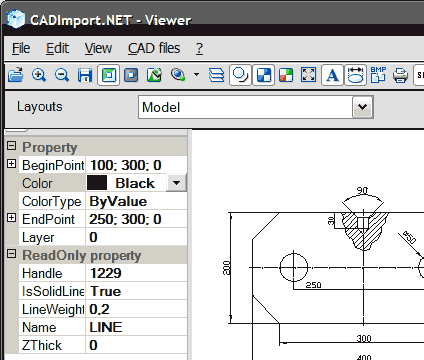

Cons: Absolutely not suitable for 3d drawing. Export to newer AutoCad formats are not supported.Software has a lot of bugs. Very unfriendly support. Pure documentation, lack of examples. Almost impossible to find what you need for your drawing.
Summary: Developer time encreases a lot (you have to experiment with software yourself or wait until the support gets back to you). 3D representation of the drawing has some bugs, which make it impossible to rotate. Very `raw` software. Is not suitable for developers who need to create drawing from scratch and then export it to AutoCad.